
prEro
An input peripheral for the intellectually challenged.


About the Project
Intellectually challenged kids and young adults in India are usually employed under four major job industries: Bakery, Carpentry & Building, Weaving & Handicraft and Data Entry & Software. Young adults who have an IQ greater than 50 are usually pushed towards the latter as they are the highest paid amongst the three. Data entry involves digitising various manual hand written entries such as hospital records to digital format and is usually done in softwares such as Microsoft Word or Excel.
Amogh, a Non Government Organisation in Bangalore, India, is on a mission to teach such Intellectually Challenged young adults, that comprise of students with Learning Disability, Down Syndrome and Mental Retardation, skills pertaining to data entry so they can ultimately be employed in the industry. Their training is broadly classified into two separate parts: Basic and Advanced training. Every new student has to go through a 6-12 month Basic training course before they are ready to be taught how to use the actual softwares and do data entry in the Advanced training.
prEro is the outcome of a collaboration with Amogh that helps to bridge this gap for such young adults easing their transition to a digital medium.


Process


Understanding the Domain
My initial research was focussed on understanding how intellectually challenged kids learnt to use a computer. The Amogh trust offers admission to young adults aged over 18 who usually came from a special schooling background. In order to understand the domain better, I proceeded to conduct primary research on intellectually challenged kids aged 7 and older. This research was done at Bethany Special School in Bangalore, India.
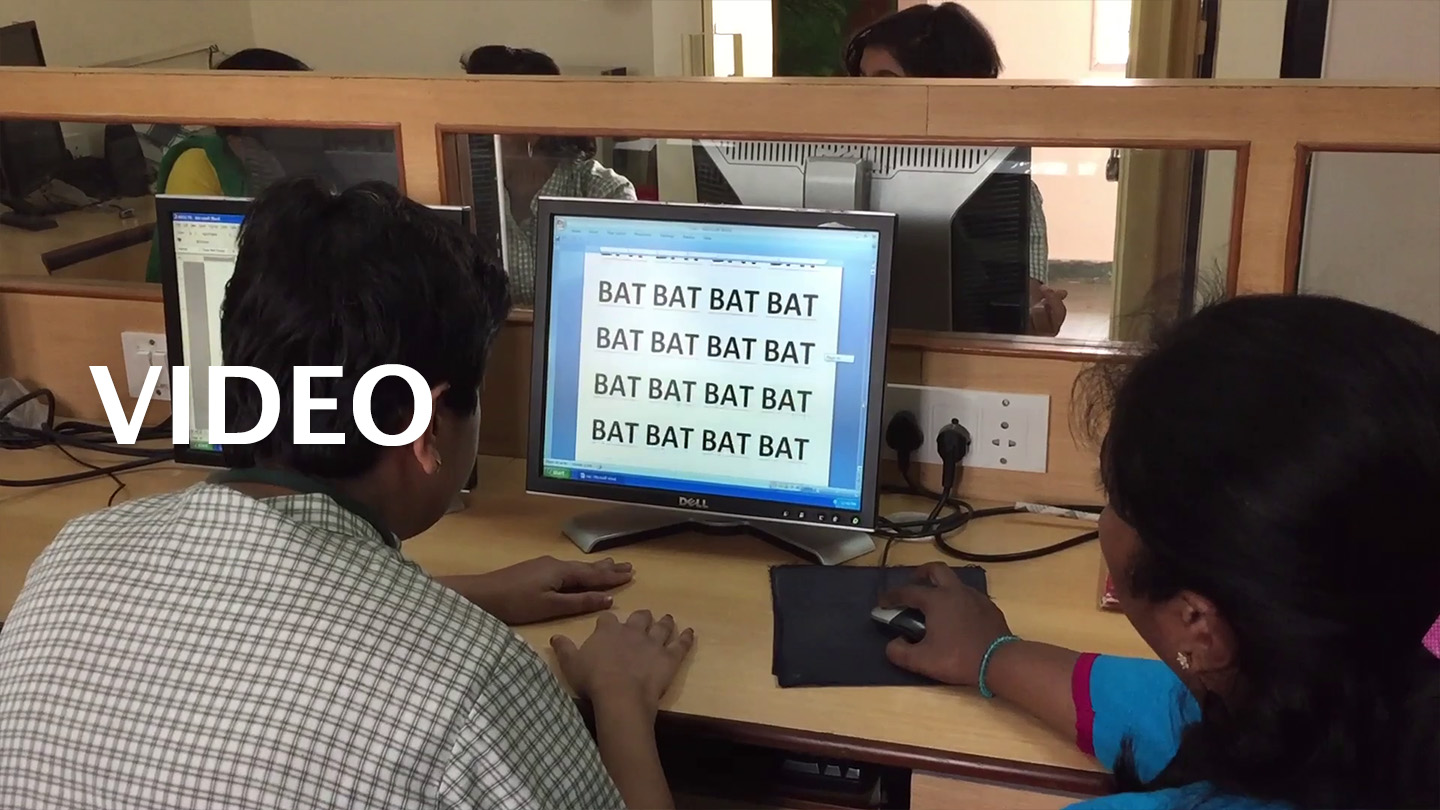

Understanding the Ecosystem
I conducted secondary research and interviewed experienced teachers in the field to try and understand how the system works around special schooling in Bangalore, India.
I understood that Data Entry & Software jobs were meant for young adults with an average IQ of 50.
I proceeded to understand how Amogh catered to their students and taught them to do data entry jobs. I learnt that they taught their new students in two broad phases: Basic & Advanced training.
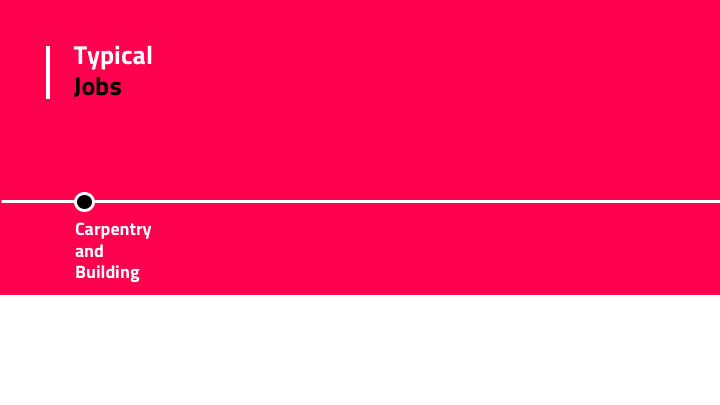
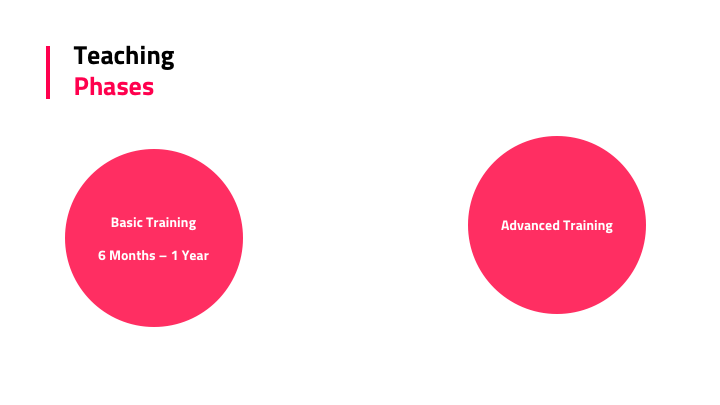

Identifying Challenges
Working with such an unique user group meant catering to their unique challenges. While there can be many potential challenges worth solving, I decided to focus on everyday challenges they face around learning and shifting to a digital medium.
My primary research revealed that they are purely visual learners. It is very difficult for them to comprehend logic and usually get confused with letters that looked the same.
I realised that students were struggling to understand upper and lower case letters and were getting confused about the same.
Presently in the Basic training phase, Amogh teaches its students to spell out words on the whiteboard and forming those words through custom scrabble pieces.
In the advanced training phase, students are put in front of a laptop and asked to practice typing in specialised software.
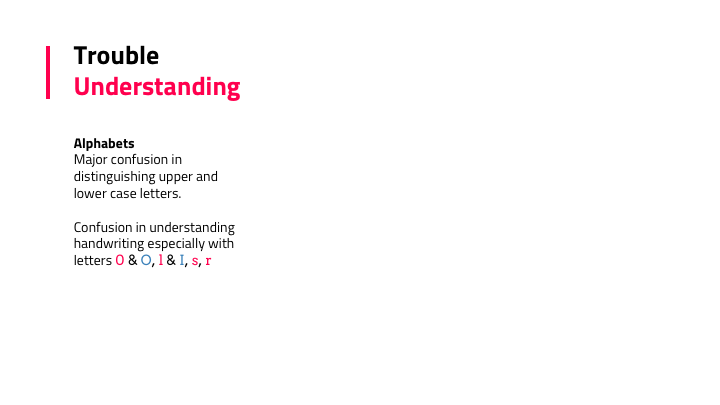

Basic Training course at Amogh.


Advanced Training course at Amogh.


Defining a typical user journey
4 weeks into the project, I was spending entire days at the special education centre to understand the users better. This further helped me to define the journey through a basic daily activity map.


Conception
I focussed on coming up with a solution that would help students to better understand the difference between upper and lower case letters while familiarising them with a digital interface. Given the challenging user group, the only way to explore concepts were through high fidelity prototyping.
In the interest of time, I explored a couple of options before selecting a concept and building it out. I ran these concepts through the teachers at Amogh and my faculty mentor who helped me select a particular concept.

Concept: The Jigsaw - Put the correct smaller case letter below the upper case letter to win the game.
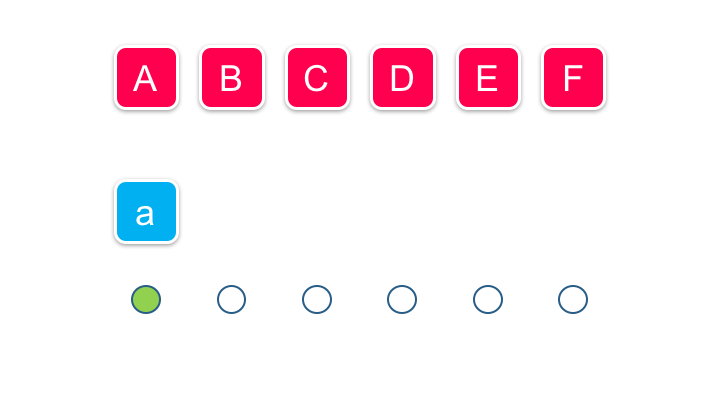

Concept: The Jigsaw - alternate iteration.
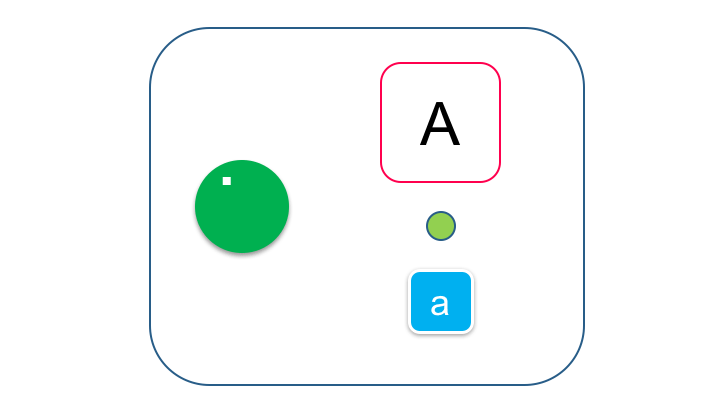

Concept: 3D Block - Form the letter on the screen with 3D blocks.


Chosen Concept: The Spelling Bee - Use a dial to choose a letter and a lever to change it's case.
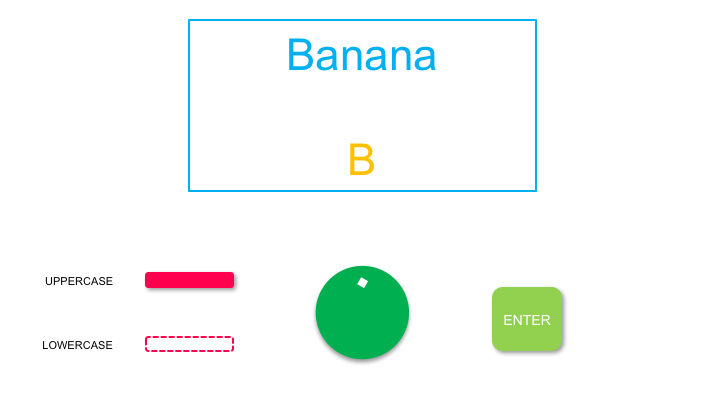

Design Decisions
I wanted to emphasise on highlighting the upper case letter of any word. Since they are completely visual learners, my hypothesis was that probably they get confused since the ascender height of certain lower case letters are the same as that of upper case letters. I took the decision to exaggerate the height of the upper case letter making it seem "bigger" visually.
Another decision I took was to group all the upper and lower case letters as separate families, visually, wherever possible.
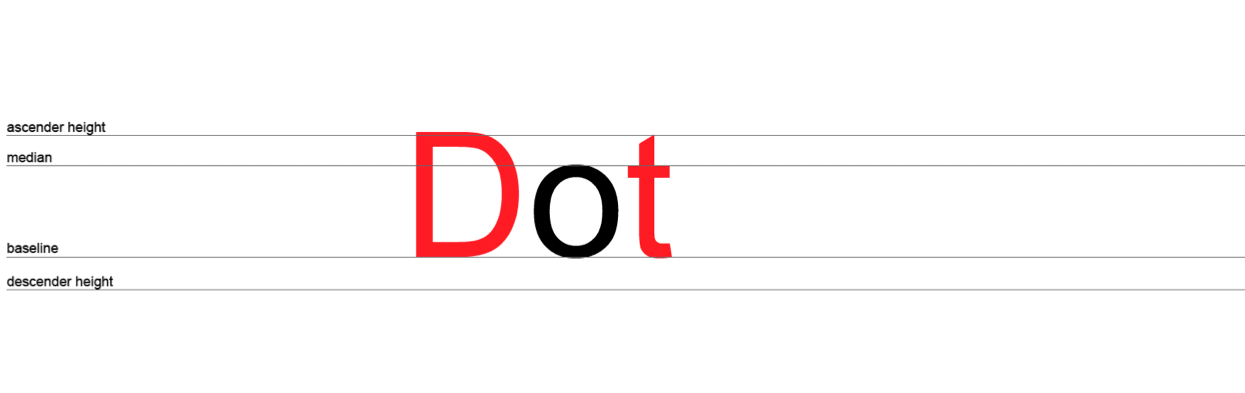


Iterating through Testing
I proceeded to prototype a simple interface that has a wheel to change letters on the screen, a switch to change the case of the letter and a big button that signified enter/proceed. I built a very basic form and simply wanted to test if they were able to understand the concept of rotating a wheel to change letters on screen.
I prototyped the hardware using an Arduino and coded the software in Processing.

For moderate IQ.

For low IQ.

Building the software.

Iteration 1 Prototype.



Test Findings & Refining the Prototype
Through testing, I was able to understand clearly what worked and what didn't within the interface. The wheel was an instant success and the students were easily able to grasp that rotating right meant next and rotating left meant previous. I observed that they were unable to comprehend the functionality of the switch that changed the case of the letter. The enter button, being a big red button was easily comprehendible.
As a result, I decided to only keep the parts of the interface that was easily understood: A button to 'Pre'ss and a wheel to 'Ro'tate.
The final prototype was 3D printed and consisted of a small Arduino LilyPad chip and RGB lights that changed colours to signify the case of the letter and gave feedback whether the entered letter is correct or wrong.
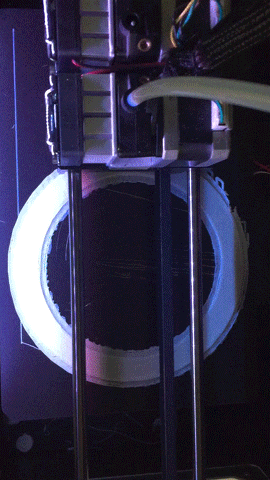




Final Prototype Testing


Prototype Handover
I wanted to serve the community through my last school project and was able to donate the prototype to Amogh. The teachers have seen increased adaptation to computers and learning through prEro has now become a daily activity at Amogh.



Thank you for viewing.

prEro by Sreyan Ghosh is licensed under a Creative Commons Attribution-NonCommercial-NoDerivatives 4.0 International License.

